UltraEdit - мощный многооконный текстовый редактор с гибкой системой настроек, который также имеет встроенный FTP клиент для закачки документов на ваш сервер. С помощью этой программы вы сможете редактировать текстовые, HEX и HTML файлы размером до 2 гбайт.
В программе имеется функция подсветки синтаксиса для различных языков, включая C/C++, VB, HTML, Java, Perl, FORTRAN и LaTex. Кроме того, предусмотрена возможность подключения дополнительных словарей с синтаксисом других языков, библиотек тегов и макросов. Программа является гибкой и легкой в настройке, а изысканный пользовательский интерфейс программы предоставляет легкий и быстрый доступ к самым важным функциям UltraEdit.
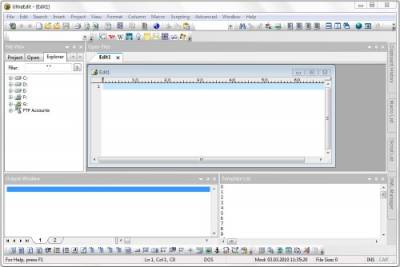
Возможности программы:
» Сворачивание кода
» Поддержка операций с 64-битовыми файлами на всех 32-битных платформах Windows
» Поддержка Юникода
» Редактирование текста на основе диска – поддержка файлов объемом более 4 GB с минимальной загрузкой RAM;
» Спеллчекер на 100000 слов с поддержкой иностранных языков
» Предварительно настраиваемая подсветка синтаксиса для C/C++, VB, HTML, Java и Perl со специальными опциями для Fortran и LaTex
» Встроенный FTP клиент
» Поддержка Project/Workspace
» Конфигурируемый мэппинг клавиатуры
» Режим редактирования Column/block
» Редактор HEX позволяет редактировать любой двоичный файл и просматривать его в двоичном и ASCII представлении
» Панель инструментов HTML предварительно сконфигурирована для популярных функций
Что нового в UltraEdit 16.00 (2010-03-02):
[url=javascript:ShowOrHide(]Показать / Скрыть текст[/url]* Line Change Indicator (optional; enabled in advanced configuration)
o Show unsaved modifications and saved modifications in different colors
o Set custom colors for Line Change Indicator
* Re-engineered function list
o Ability to define an unlimited number of function strings
o Add \"groups\" for each function string, allowing display of functions in tree-style view with child elements (such as parameters, variables, properties, includes, etc.)
o New \"Modify Groups\" dialog for adding/removing/modifying function strings
o New search box for searching through function list
* Find/Replace additions:
o Find/Replace In Selection now maintains selection highlighting for better visual indicator of search area
o Option to Hide/Show all lines containing search target (hidden lines are collapsed and can be expanded with folding nodes in margin)
o New Regular Expression builder
* Find/Replace in Files additions:
o Find in Files output in output window now highlights each match of the Find string
o Ability to specify codepage of target files in Find/Replace In Files dialog
o New Regular Expression builder
* Scripting additions (see Help for full documentation)
o Ability to include one script in another (relative or absolute paths)
o Added \"activeDocumentIdx\" property for accessing active document\'s index
o Added \"useEncoding\" (boolean) and \"encoding\" (int) properites for UltraEdit.frinFiles object to specify whether to use encoding settings and set which code page to use (respectively) when doing Find/Replace in Files via scripting
o Added \"codePage\" property for accessing and setting document code page via scripting
o Added \"lineTerminator\" property for accessing the active document\'s line terminator
o Added \"commentSelectionAdd()\" and \"commentSelectionRemove()\" methods for new block comment functionality
o Added \"delAllHiddenLines()\" method
* Added better visual indication that a file is read-only
o Read-only file tab includes a \"lock\" icon
o Read-only files have separate background colors
* Quick column mode: hold Alt, then drag the mouse to make a columnar/block selection
* Comment/Uncomment Selection to add or remove language-specific block comments from single- or multi-line selection
* New option in Edit -> Delete menu to Delete All Hidden Lines
* Ability to edit XML node text directly in XML Manager
* Ability to specify UTF-8 as default encoding for all new files (in Advanced -> Configuration -> Editor -> New File Creation)
* Insert File now converts the inserted file\'s encoding to match the target file\'s encoding
* Automatic brace matching now highlights/matches both braces
* Undo enhancements:
o Undo for replacing selected text with user/project tool output
o Undo for Insert File

Оф.сайт: ultraedit.com
Активация: не требуется (Portable)
Язык интерфейса: english
Размер файла: 19.38 Мб
Формат файла: rar (5% на восстановление)
Платформа/ОС: Windows 2000 / XP / Vista / 7
Скачать | Download
Скачать
LetItBit.net: Скачать Download
Зеркало
TurboBit.net: Скачать Download
Зеркало
RapidShare.com: Скачать Download
Зеркало
DepositFiles.com: Скачать Download